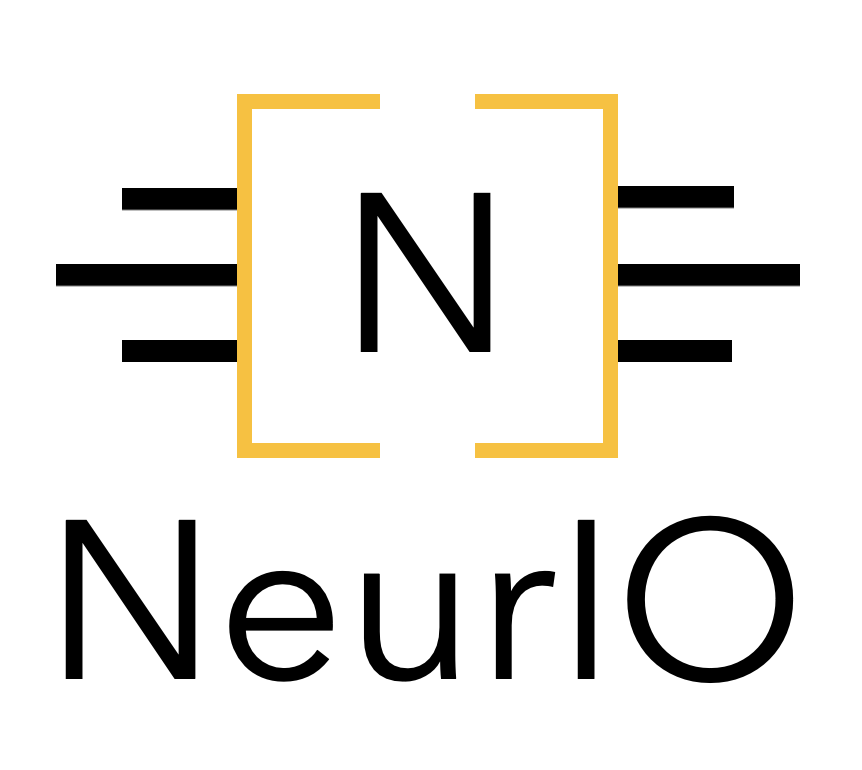Adding a physical device in NeurIO#
NeurIO is a powerful library designed to simplify the deployment of machine learning models onto hardware devices. Adding a new device to the NeurIO library allows you to leverage its capabilities for efficient model deployment. Here’s a step-by-step guide to adding a device to the NeurIO library:
Step 1: Download NeurIO and create a new branch#
Download the NeurIO from Github:
git clone https://github.com/csem/neurio.git
Create a branch for your device (replace the value of device_name by your device):
git checkout -b development/feat/{device_name}
Step 2: Create a new Device Class#
Inside the NeurIO repository, navigate to the neurio/devices directory and list all constructors.
cd neurio/devices/physical & ls
If you don’t see your constructor listed, create a new directory for your platform (replace {constructor} with your platform’s constructor name):
mkdir {constructor}
Inside the newly created {constructor} directory, create a Python file named {device_family}.py (replace {device_family} with your platforms device model name). Define your platform’s device class inside it. Ensure that it inherits from the Device class as specified in your provided code snippet. Customize the class according to your platform’s needs and functionalities.
# Example structure in {my_device}.py
from neurio.devices.device import Device
class MyDevice(Device):
# Implement all abstract methods inherited from and your platform-specific methods and attributes here
Step 3: Create the documentation for the device#
After the implementation of the device class, you must create the documentation to ensure that the device is properly documented. The documentation is written in Markdown and is located in the docs/supported device directory.
The documentation should contain the followning sections:
Introduction: A short introduction to the device, including the manufacturer, the model name, and a short description of the device.
Installation: A section to explain how to install the required tools for the deployment pipleine. A link to the documentation of each external tool should be provided.
3Deployment Pipeline: A detailed figure of the deployment pipeline of the device. The deployment pipeline should explain each step of the deployment (System Preparation and Prediction). See the structure of the Generic Deployment Pipeline.
To help with the process, we provide a template that you can use to create the documentation for your device.
Step 4: Create a functional test for your device#
Each device in NeurIO has a functional test that ensures that the device is working properly. Whenever a new device is added to NeurIO, one must create a functional test for it. The functional test is a Python script that performs a simple inference task on the device.
To create a test, navigate to the tests/functional directory.
If it does not yet exists, create a folder from the name of the chip constructor (e.g, stm for ST Microelectronics),
and create a new Python file named
test_{my_device}.py (replace {my_device} with your platform’s device model name).
Inside the test file, create a new test class named Test{MyDevice} (replace {MyDevice} with your platform’s device
model name).
# Example structure in test_{my_device}.py
from neurio.devices.physical.{constructor}.{device_family} import {MyDevice}
from neurio.tests.functional import FunctionalTest
class Test{MyDevice}(FunctionalTest):
# Implement your test here
Step 5: Submit a pull request#
Once you have completed the previous steps, you can submit a pull request to the NeurIO repository to merge
on the development branch.