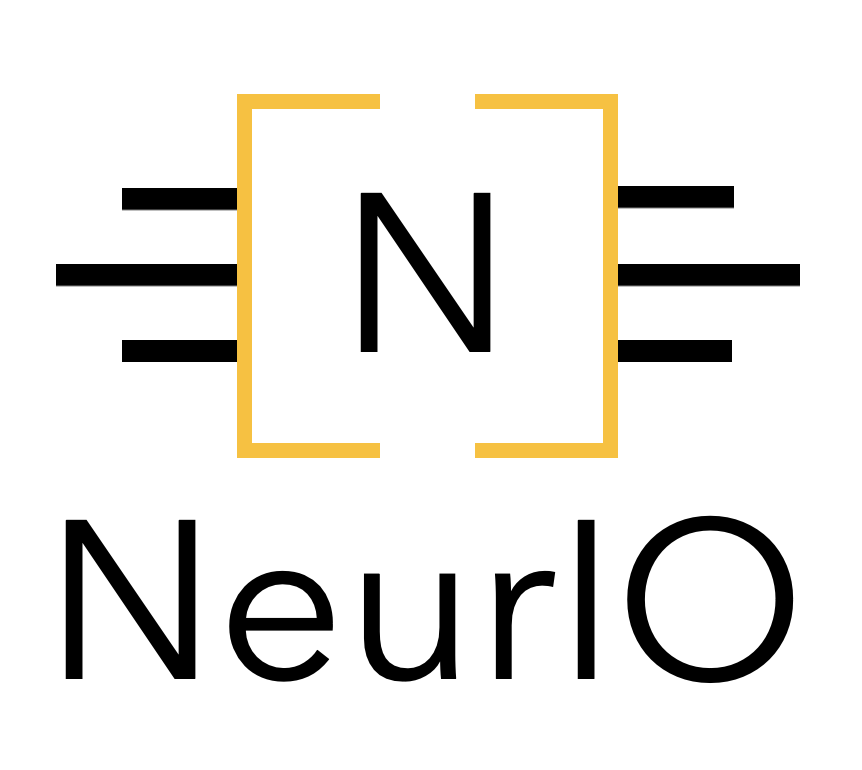ST Platforms#
List of supported platforms#
Some platforms from STMicroelectronics are supported, including:
| Platform | Processor | Description | Status | Firmware | Tools version |
|---|---|---|---|---|---|
| NUCLEO-144 | ARM Cortex M7 | Nucleo Dev Board (NUCLEO-H723ZG) | Supported | 1.10 | X-Cube-AI 7.1.0, STMCubeIDE 6.5.0, STMProgrammerCLI 2.10.0, ST-Link 2.0.2 |
| STML4R9I-DISCO | ARM Cortex M4 | Discovery Board (STM32L4R9/S9) | Supported | 1.10 | X-Cube-AI 7.1.0, STMCubeIDE 6.5.0, STMProgrammerCLI 2.10.0, ST-Link 2.0.2 |
STM32 M4 and M7 Family#
Installation#
Prerequisites#
To install NeurIO for M4 and M7, you need to install the following tools:
X-Cube-AI: a tool to convert TFLite models to STM32 compatible models. The link to the version 7.1.0 is here.
STMCubeIDE: an IDE to develop and flash firmware on STM32 boards. The link to the version 6.5.0 is here.
STMProgrammerCLI: a tool to flash firmware on STM32 boards. The link to the version 2.0.1 is here.
ST-LINK Utility: a tool to flash firmware on STM32 boards. The link to the version 2.0.2 is here.
Installation steps#
Download and install the prerequisite tools.
Setup the environment variables to set the path to the STM32 tools. Example for MacOS Sonoma:
export STM32CUBEPROGRAMER_CLI_PATH=/Applications/STMicroelectronics/STM32Cube/STM32CubeProgrammer/STM32CubeProgrammer.app/Contents/MacOs/bin/STM32_Programmer_CLI`
export X_CUBE_AI_PATH=/Users/alex/STM32Cube/Repository/Packs/STMicroelectronics/X-CUBE-AI/7.1.0
export STM32CUBEIDE_PATH=/Applications/STM32CubeIDE.app/Contents/MacOS/STM32CubeIDE
Usage#
You can import a device from the ST module and use it to benchmark models on STM32 boards. For example, to run a model on the NUCLEO-H723ZG board, you can run the following code:
from neurio.devices.st import NUCLEOH723ZG
model = ...
input_data = ...
port = "serial" # port to which the device is connected
device = NUCLEOH723ZG(port=port, log_dir=None)
device.prepare_for_inference(model=model)
predictions = device.predict(input_x=input_data, batch_size=2)
Execution process#
The execution process for STM32 M4 and M7 families is as follows: